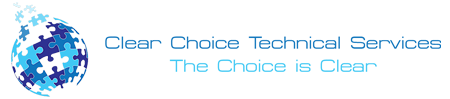When accessing remote systems. Remote Desktop Protocol (RDP) is becoming a game-changer, allowing users to control a computer from virtually anywhere over the internet. This Microsoft-developed protocol enables smooth and secure access to another Windows PC, making it feel like you’re sitting right in front of it, even when you’re miles away.
But why should you care about RDP? Simple—it’s your gateway to flexible working, secure system access, and improved efficiency.
In this blog, we’ll explore what RDP is, how it works, why it’s so crucial for businesses in Baltimore, and how Clear Choice Technical Services can help you get the most out of it.
What is Remote Desktop Protocol (RDP)?
Remote Desktop Protocol (RDP) is a proprietary Microsoft protocol that enables users to remotely connect to and control a Windows PC. It provides a graphical user interface (GUI), allowing you to interact with your desktop as if you were physically sitting in front of it, even though the machine may be miles away.
In a nutshell, RDP acts like a remote control, granting you the ability to manage files, run applications, and troubleshoot issues on any remote Windows machine.
This technology has become a cornerstone for businesses looking to enable employees to work from anywhere while maintaining access to critical systems and data.
Why is RDP Important for Baltimore Businesses?
For businesses in Baltimore, RDP can revolutionize how teams collaborate and operate. Here are a few key reasons why you should consider leveraging it for your business:
- Enhanced Flexibility: With RDP, employees can access their work computers from anywhere—be it at home, a coffee shop, or while traveling. This kind of flexibility is crucial in today’s hybrid work environment.
- Improved Productivity: Remote desktop services ensure employees can access all their files, applications, and software tools without interruptions, streamlining workflow and boosting productivity.
- Cost-Efficiency: By enabling remote access, businesses can reduce the need for physical office space, cutting overhead costs. Plus, fewer on-site IT personnel are required to manage systems, saving money.
- Security: RDP has advanced encryption features that help safeguard data during remote sessions. Combined with additional security protocols, RDP offers a highly secure way to access systems remotely.
How Does RDP Work?
RDP is relatively straightforward but requires the client (the device you’re using to connect) and the host (the computer you want to access) to be set up properly. Here’s a quick breakdown:
- Set Up RDP on the Host Machine
The first step is to enable remote desktop access on the Windows PC you want to access. This can be done by entering the system settings and enabling the “Allow remote connections” option. You’ll also want to ensure your network is configured to allow RDP traffic.
- Install RDP Client on Your Device
You’ll need an RDP client installed on your connecting device. Windows computers have a built-in RDP client called Remote Desktop Connection, but third-party apps are also available for macOS, Linux, and mobile devices.
- Connecting to the Host Machine
Once both devices are set up, all you need is the host machine’s IP address or hostname, along with login credentials (username and password). After entering the details in your RDP client, you’ll be connected and able to control the remote machine as if sitting right in front of it.
The Benefits of Using RDP in Baltimore
When it comes to implementing RDP for your business in Baltimore, here are some of the top benefits:
- Access from Anywhere in the World
RDP doesn’t tie you to a specific location. Whether working from home, attending a conference out of town, or on vacation, you can securely access your work computer with an internet connection.
- No Need for Additional Software
Unlike other remote access solutions, RDP is built into the Windows operating system, meaning there’s no need to install third-party software for basic access. However, additional tools can enhance functionality if needed.
- Work Efficiently with Full System Access
Since RDP provides complete access to the host machine’s desktop, you can run programs, open files, and work just like you would if you were sitting in front of your computer.
- Secure Remote Access for IT Support
IT teams in Baltimore can use RDP to access and resolve issues on remote systems quickly. This remote support reduces the need for physical troubleshooting, saving time and money.
Troubleshooting Common RDP Issues
Despite its many advantages, users may sometimes face challenges while using RDP. Here are a few common issues and how to troubleshoot them:
- Unable to Connect to the Remote Desktop
- Ensure that RDP is enabled on the host machine.
- Check your internet connection and verify that the client and host are on the same network (or are properly configured to access each other over the internet).
- RDP Performance Is Slow
- Lower the display settings in your RDP client (e.g., reduce resolution or turn off desktop background).
- Check for any bandwidth issues on your network.
- Authentication Problems
- Double-check the login credentials and ensure you’re entering them correctly.
- Verify that the Windows account has permission to access RDP.
- RDP Not Working After a Windows Update
- Sometimes, Windows updates can reset RDP settings. Ensure that RDP is still enabled and check if firewall settings have changed.
Supercharge Your Business with Remote Desktop Protocol (RDP)
Remote Desktop Protocol (RDP) is an invaluable tool for businesses in Baltimore, offering unparalleled flexibility, efficiency, and security. Whether working remotely, supporting clients, or collaborating with your team, RDP allows you to access your work desktop anytime, anywhere.
By implementing RDP, you’re not just adopting a remote access solution—you’re taking your business into the future.
If you’re ready to get started or need help optimizing your RDP setup, contact Clear Choice Technical Services at (410) 220-5299. We’re here to ensure your remote connections are seamless, secure, and powerful!